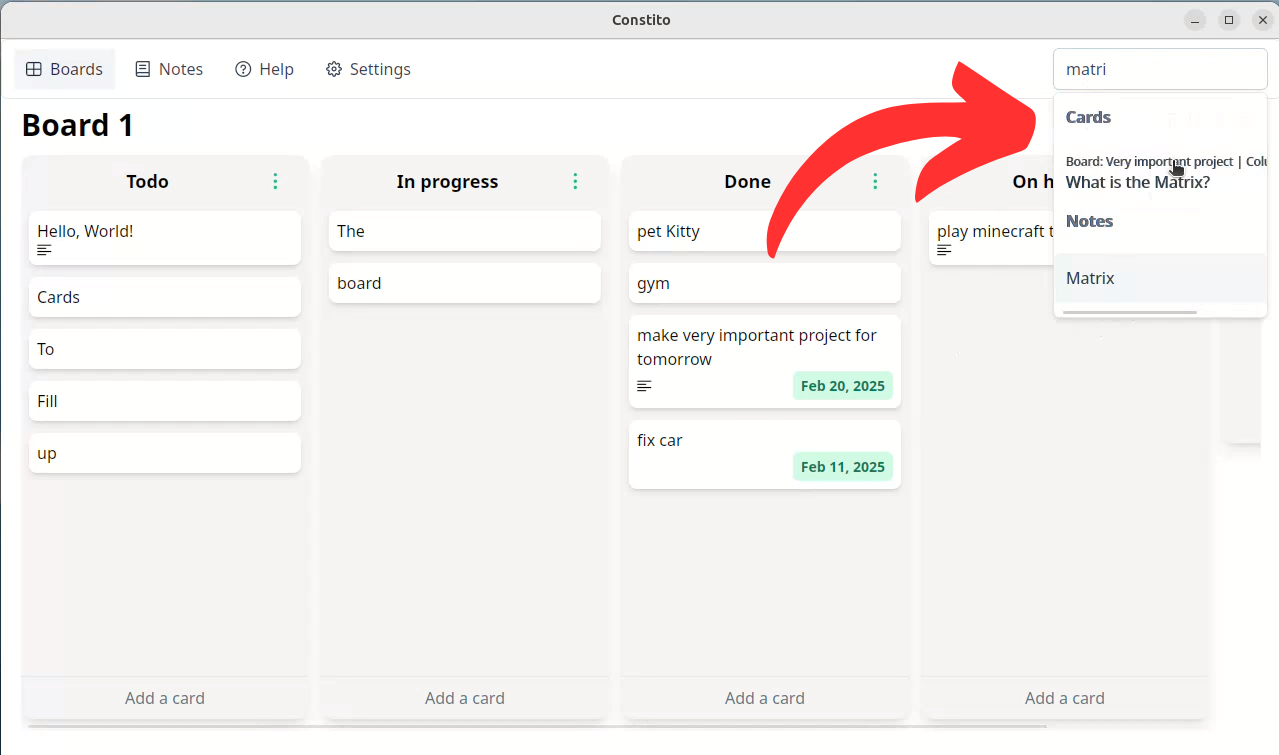Kanban board
Board view
Board has title and columns. You can create multiple separate boards to divide your work.
For example you could use one board for your personal life and one for work.
Board is used for task organization. It helps you keep an eye on upcoming tasks, see what is already done and what need to be done next.
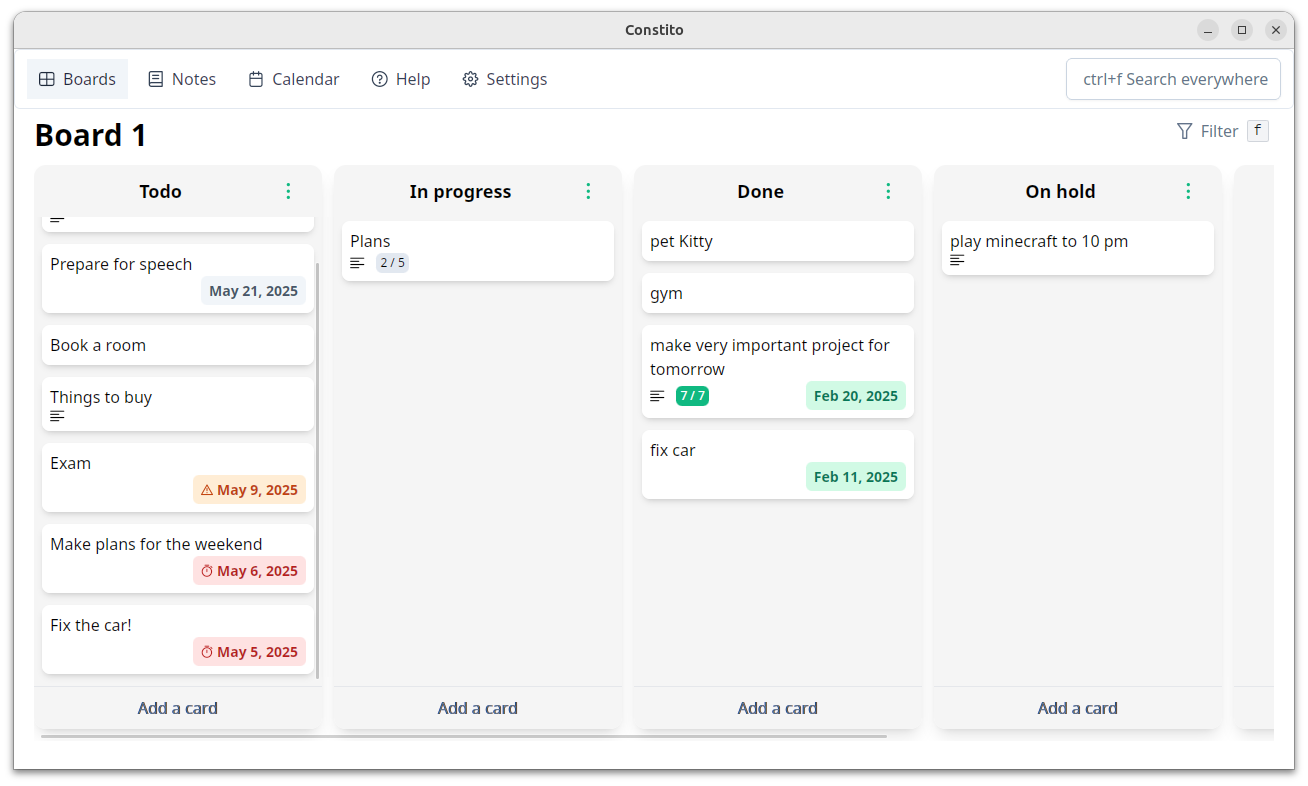
Columns and cards
Board can contain multiple columns. Each column have name and cards.
Card contain title. In addition to help you quickly get information if card has detailed description it shows icon.
Also, card due date is visible. It can contain four states to help visualize state
- completed - green
- future - gray
- future in next 3 days - yellow
- overdue - red
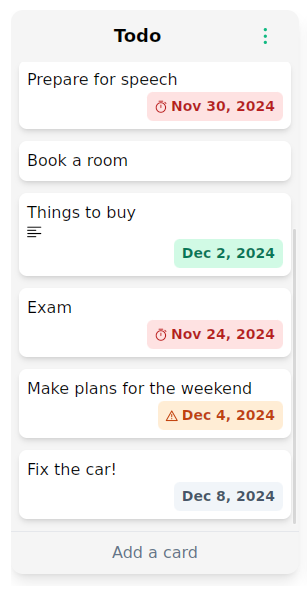
Card details
In card details you can modify title, add due date and description.
If task is complex you can add todo list in description.
Description support Markdown just like notes so you can format it with headings, bullet lists etc.
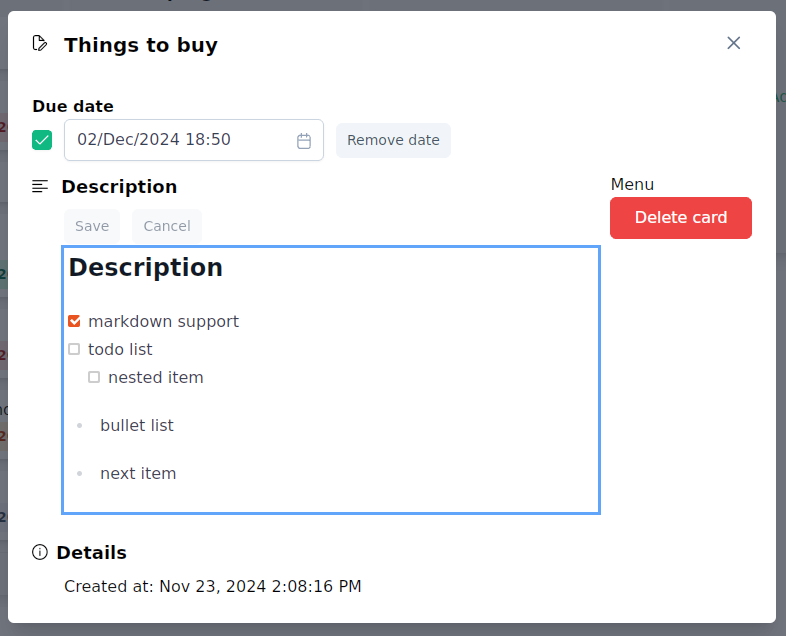
Card filtering
To search cards you can filter board by card title or due date.
Other search options are planed for next releases.
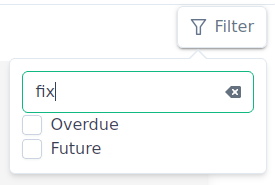
Notes
Notes view
When you need write something longer in one place instead of multiple cards then notes are good place for that.
Notes are good for any kind of longer texts like journal, class notes etc.
It's fast and can easily handle 200 000 words and more.
It helps you with clickable table of content which update automatically.
Notes supports Markdown formatting. Input rules make it easier, just type # at beginning of the line, hit space and it will transform to heading. There are input rules for all formatting options like lists etc.
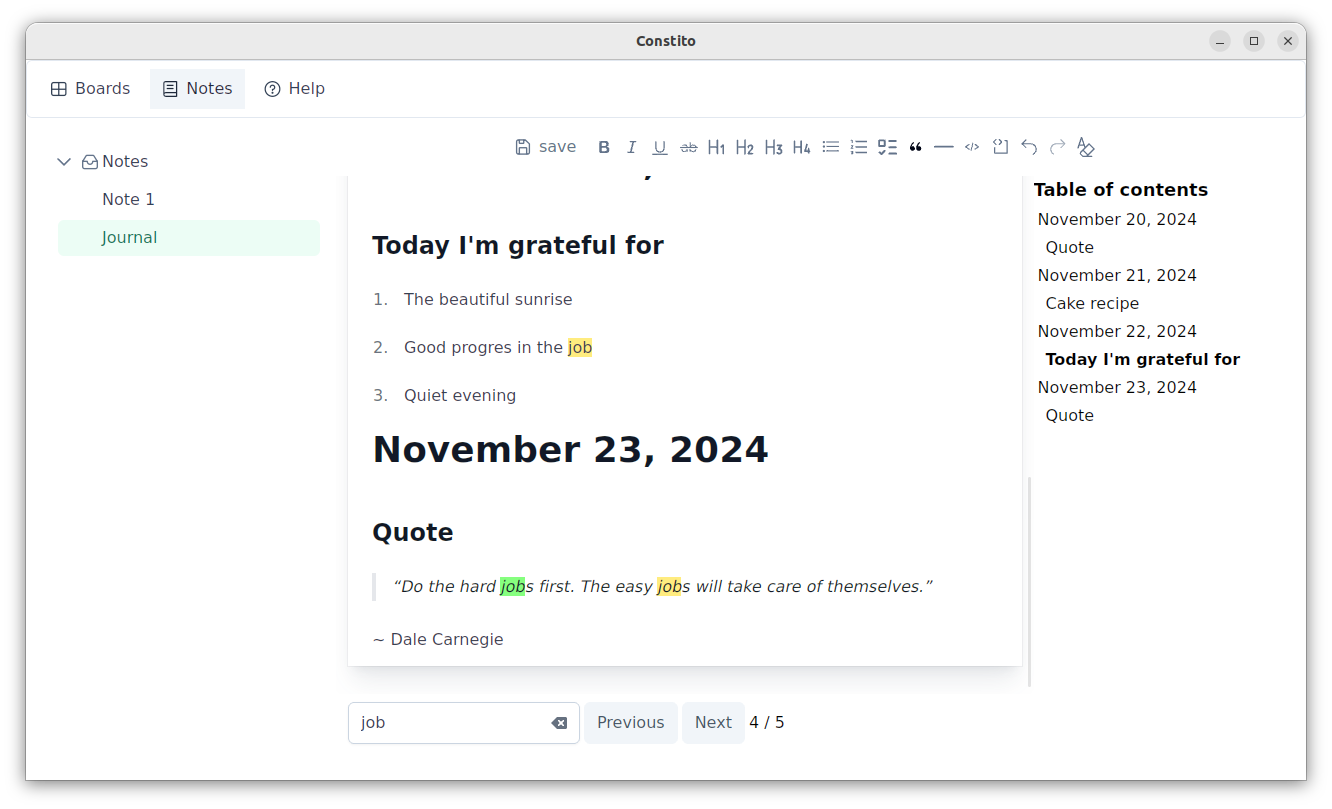
Automatic table of contents
Constito create table of contents from headings in note automatically.
It highlights current heading in view and supports clicking to scroll fast to desired place.
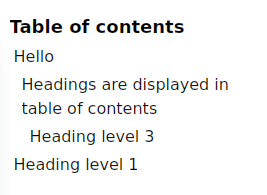
Search
Quick search with highlight to find text in note.
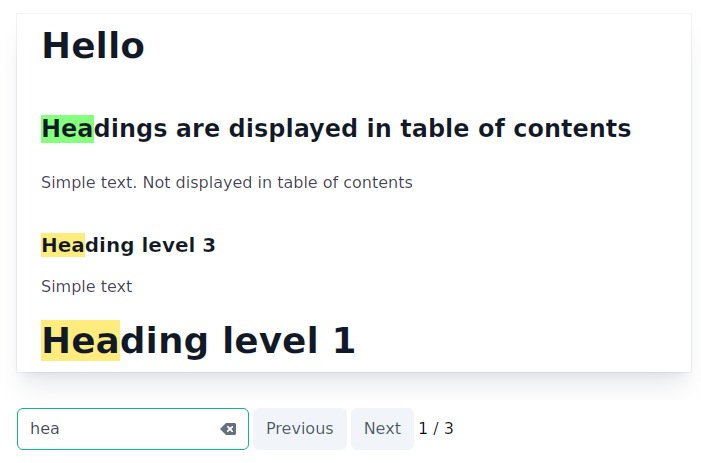
Formatting with buttons
You can format note using input rules, shortcuts or buttons.
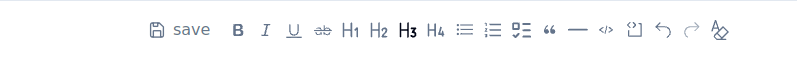
Notes management
Add new notes, rename or delete existing.
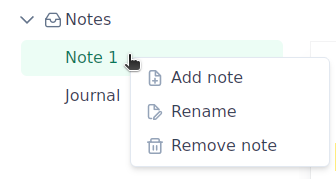
Calendar
Week view
See your cards from a boards in calendar.
Drag or resize cards.
Create cards from calendar (click or click and drag on empty space).
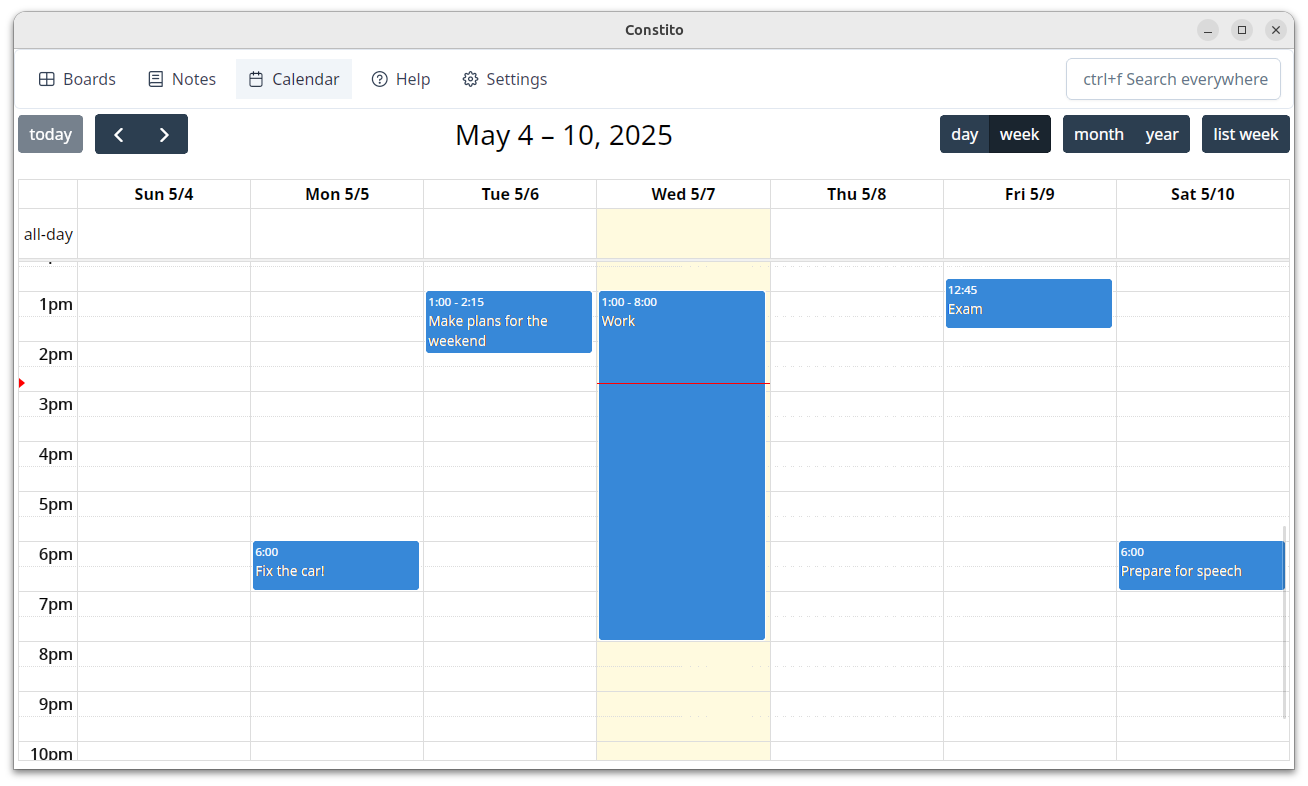
Other
Search everywhere
Search in tasks and notes.