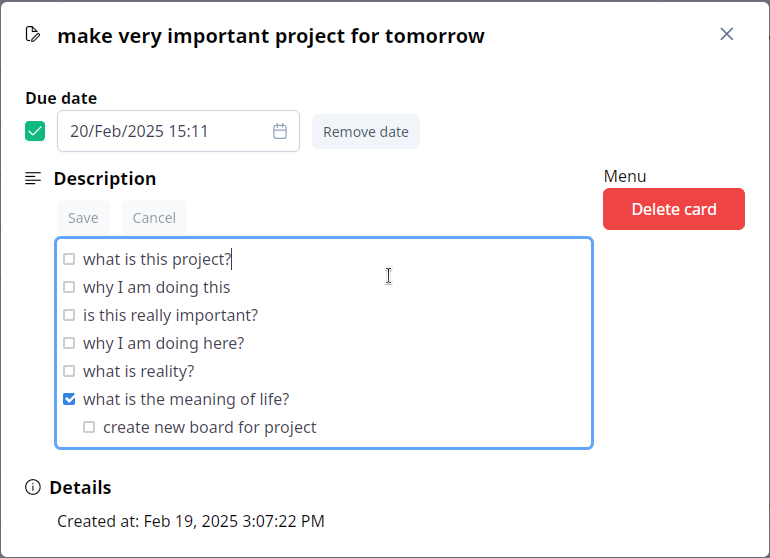Release notes 1.3.0
Big update, including search everywhere! 🔍
In this update
Search everywhere 🚀
Type what you're looking for, and it will search in tasks and notes!
This is how it works for task:
And this, for note:
Tip: You can use Ctrl + F for search everywhere.
Right now search is shown as a dropdown list, and it seems to work well, but I think it can be further improved, i.e., side view.
Settings
It's just a basic initial settings window with a button to open storage location.
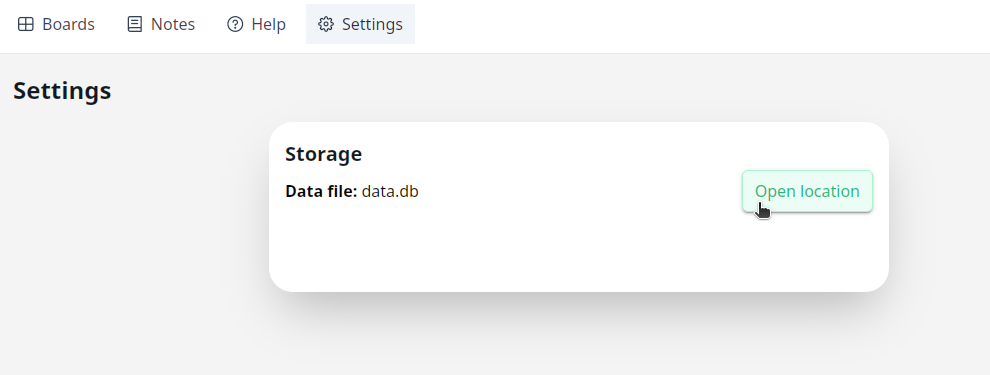
Other
In boards view, type f to quickly open filter for tasks filtering.
Tooltips for formatting buttons:
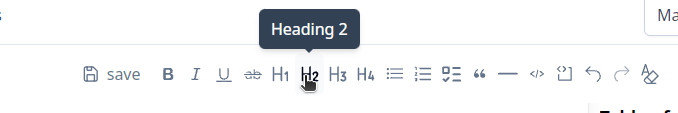
Rounded description. Before:
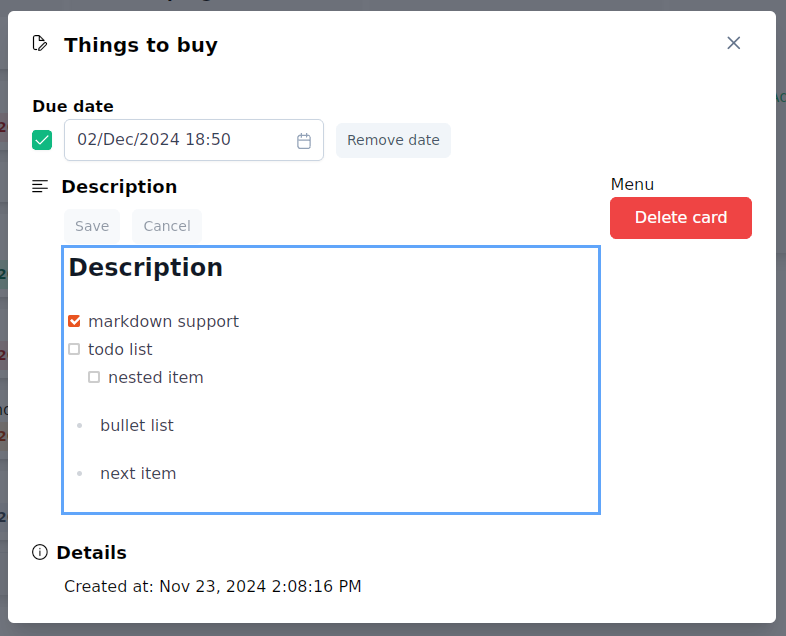
After: